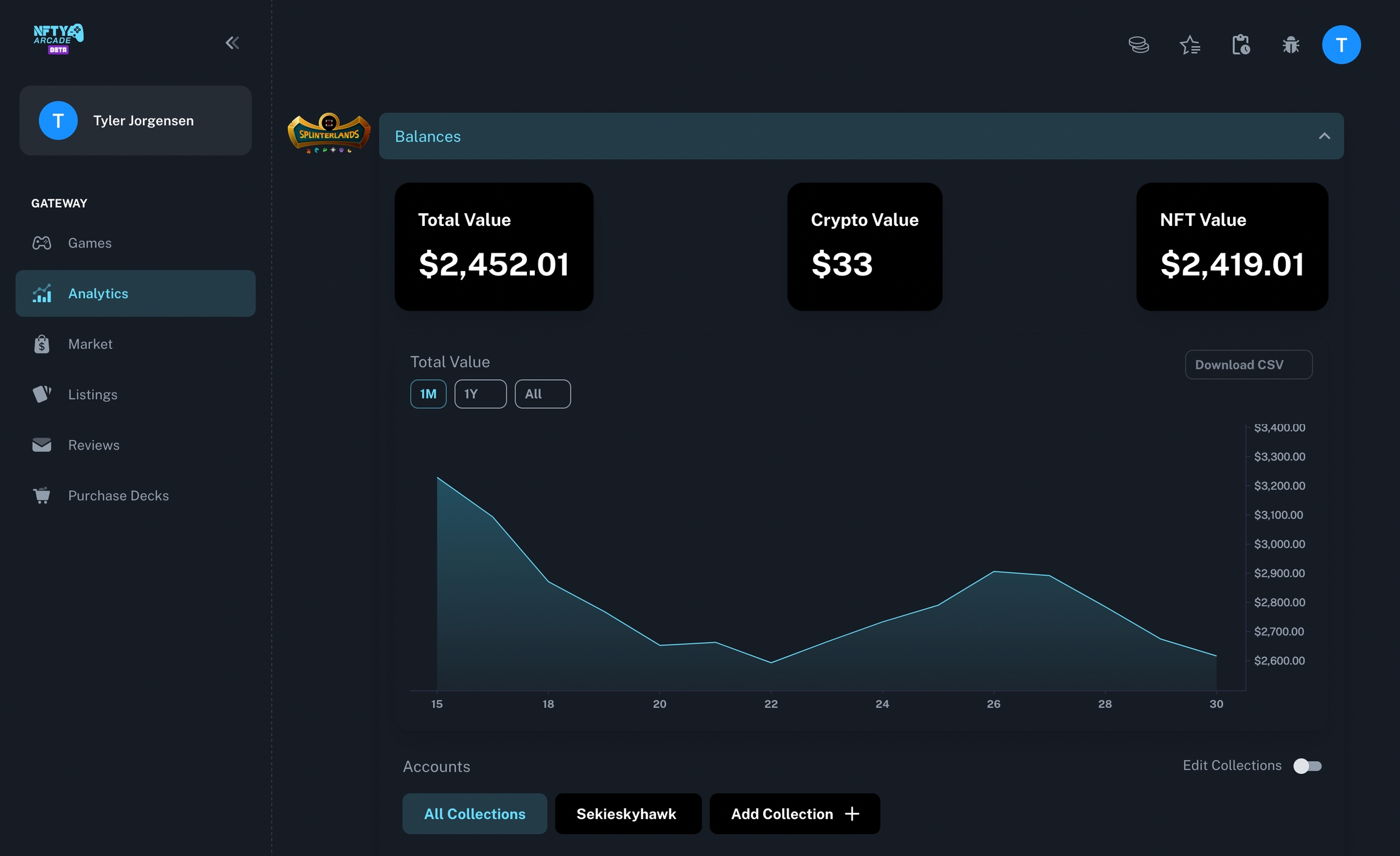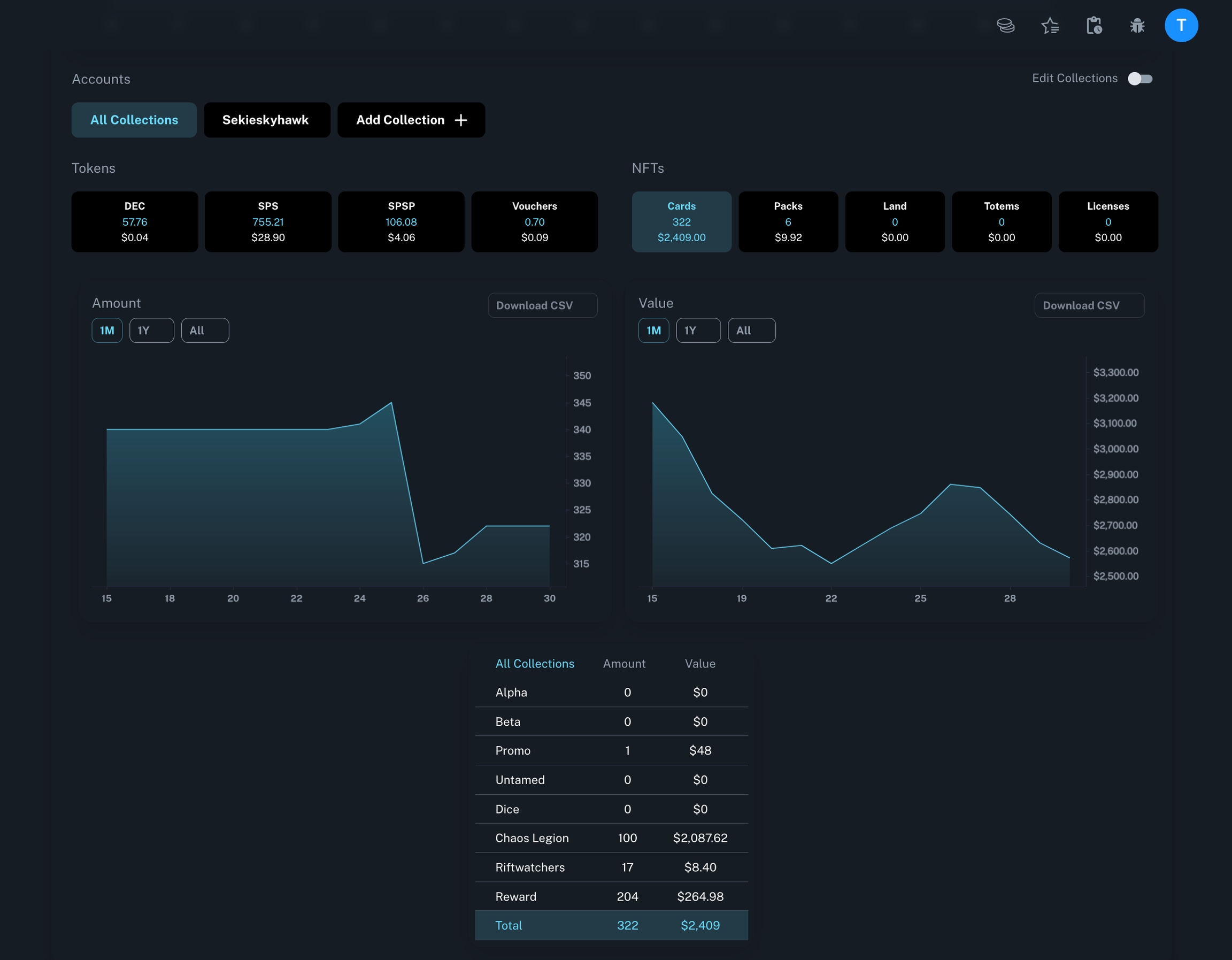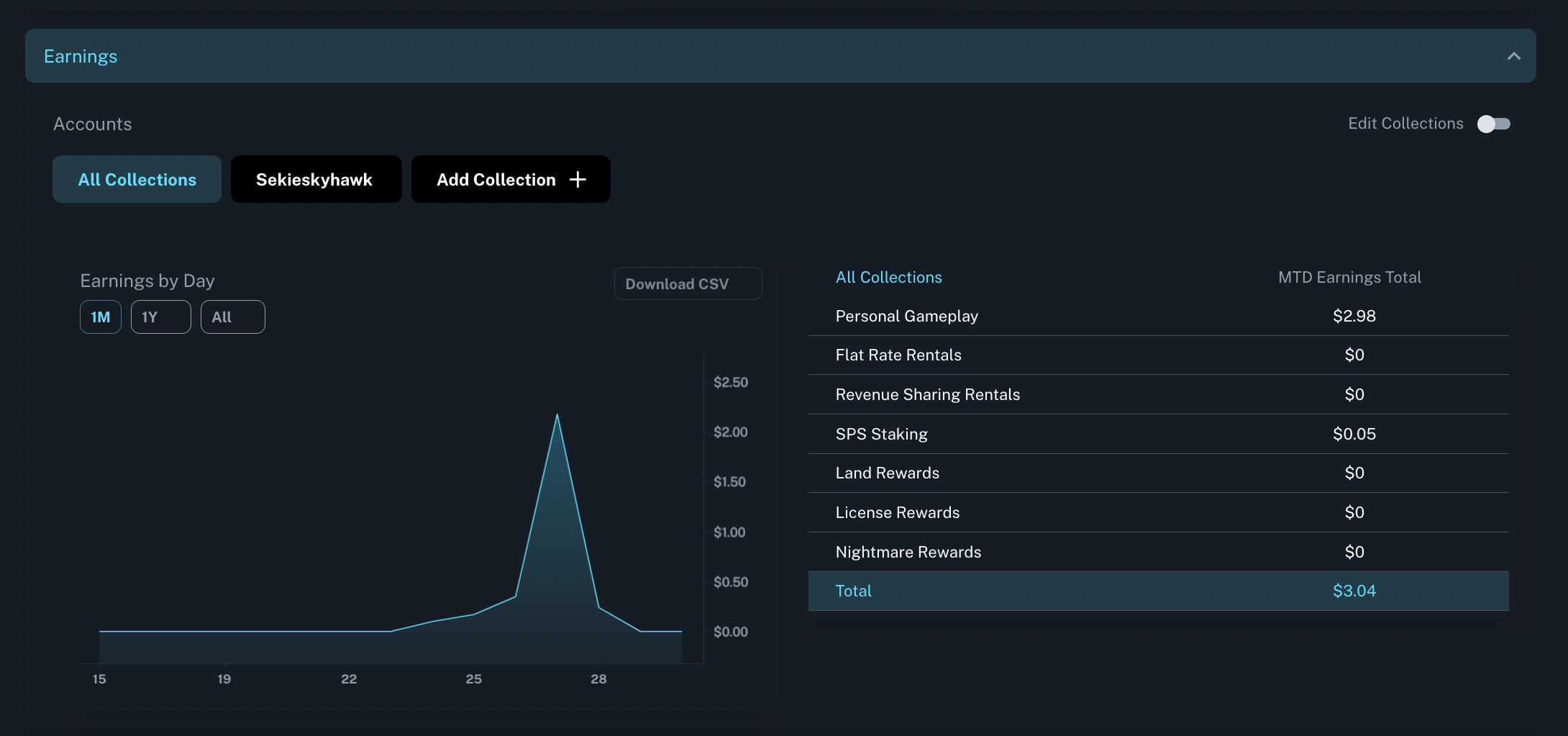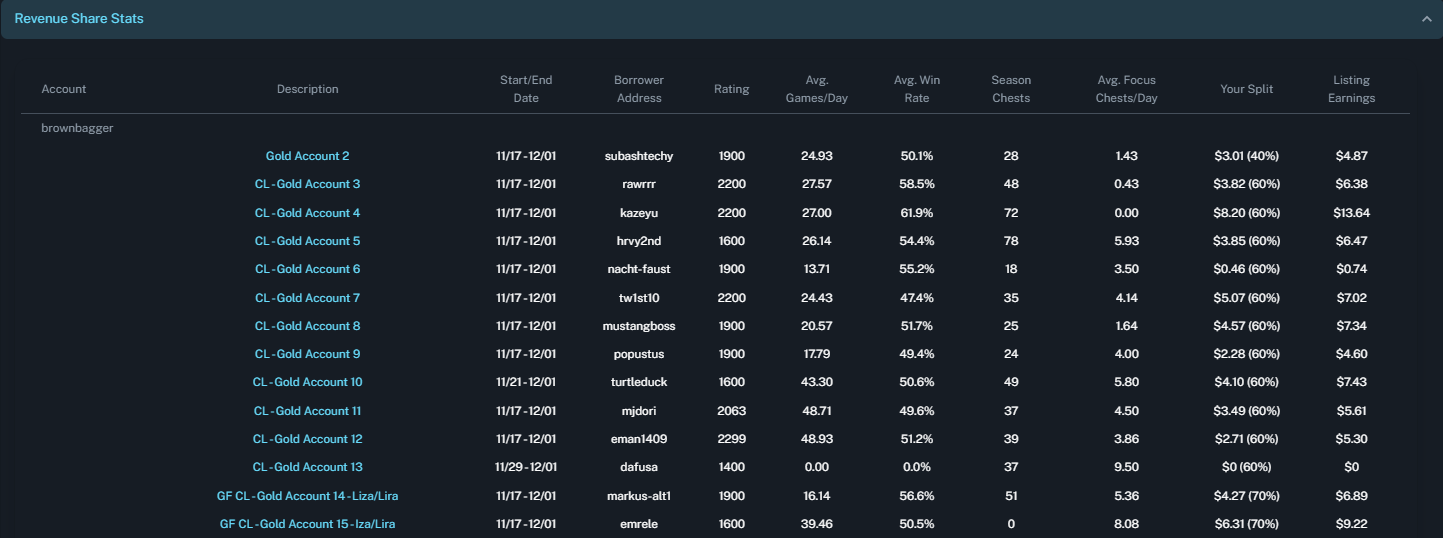Analytics
Visualize what you've got and what you've earned.
Before You Begin
Balances
Balances show the historical value and amount of assets, regardless of how the assets were acquired. The value of assets corresponds to market value. The amount of assets changes based on how many you own. Each collection is clickable.
Tokens reflects the cryptocurrency in your collection.
DEC (Dark Energy Crystals)
SPS (Splintershards)
SPSP (Staked Splintershards)
Vouchers (Voucher rewards for staked SPS)
NFTs reflects the NFTs in your collection.
Cards
Packs
Land
Tokens
Licenses
Click the buttons to see detailed information about each section. For example, clicking the Cards button shows the amount of cards and value by set. Currently, the 1 month time horizon is available to all users. In future updates, paid users will be able to see their yearly and all-time data, as well as download CSV files.
Earnings
Earnings visualizes the rewards that you earn from any type of gameplay. Earnings aggregates rewards from personal gameplay, gameplay using rented cards, and staking.
Earnings differs from Balances because it shows your profits over a monthly period, instead of showing the value of every item on your account.
Personal Gameplay are rewards earned from playing on your own account.
Flat Rate Rentals are rewards earned from individual card rentals through Splinterlands' rental market or other third-party platforms, such as Peakmonsters and SPLEX. This category does not include earnings from NFTy Arcade rentals.
Revenue Sharing Rentals are rewards earned from borrowing or renting through NFTy Arcade.
SPS Staking, Land Rewards, License Rewards, and Nightmare Rewards show earnings from holding assets.
Revenue Share Stats
Revenue Share Stats contains important data from revenue share agreements.
Account and Description display the lender's information.
Start/End Date shows the agreed length of the rental. If the rental is unlimited, the end date will show as the current day.
Borrower Address and Rating display the borrower's information. Borrower ratings are given by lenders at the end of each revenue share agreement.
Avg Games/Day, Avg Win Rate, Season Chests, and Avg Focus Chests/Day are metrics from borrower gameplay.
Your Split shows the amount you've earned during the rental period, as well as the agreed-upon percentage split for the rental.
Listing Earnings shows the amount earned before applying the percentage split.
Some rewards can't be split evenly. If your split doesn't reflect the percentage agreed upon, you will be reimbursed in future payments.
Last updated